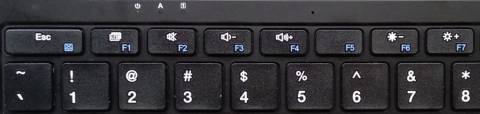This is an old revision of the document!
Table of Contents
rigacci.org
SJCAM SJ8 Pro Review
The SJCAM SJ8 Pro action camera was introduced in 2018, it features 4k video at 60 fps and gyroscope image stabilization. I purchaesd it in 2021 to work alongside my old Xiaomi Yi, mainly because I was interested in image stabilization.
Unfortunately SJCAM does not support this camera very much: the latest firmware upgrade is from September 2020, despite there are some evident bugs and several aspects of the user interface which should be improved. Thirdy part support is poor: there is no waterproof case except the original one, which unfortunately has a plastic window. There is not much documentation about customizing the firmware or scripting using the Ambarella Scripting.
See also my other page about this camera:
Kodi CoreELEC on the X96 Mini Android TV Box
How to install Kodi on the X96 mini TV Box
 I bought this little device for about 27 EUR in January 2022 from Aliexpress, I wish to use it as a TV Box, getting media from the LAN or from an external hard disk atthached via USB. It is based on the Amlogic S905W chip, equipped with 1 Gb of RAM and 16 Gb of flash storage.
I bought this little device for about 27 EUR in January 2022 from Aliexpress, I wish to use it as a TV Box, getting media from the LAN or from an external hard disk atthached via USB. It is based on the Amlogic S905W chip, equipped with 1 Gb of RAM and 16 Gb of flash storage.
The device is shipped with Android 9 and some apps installed on it. Among the installed apps you can find Kodi 18, Youtube, Netflix, etc. I want a better control of the hardware and of the operating system and I need only the Kodi app, so I decided to install a Kodi distribution on the SD card. Fortunately this device can boot from the SD card, leaving the original operating system on the flash memory untouched.
It seems that the best combination of Kodi and GNU/Linux operating system for this device is the one offered by CoreELEC.
Rooting the Oukitel WP12 Android Phone
![]()
![]()
![]()
![]()
![]()
Rugged Android smartphone, pourchased in August 2021 at about 140 €, getting root privileges was rather easy.
| | New Android 11. 4 Gb RAM. 32 Gb Flash. 4000 mAh Battery. Easy rooting. Protected from dust and water immersion IP68. |
| | Outdated screen resolution 720×1440. Non replaceable battery. Notification LED does not exists. Poor screen protection due non raised border. |
| Model | Oukitel WP12 |
|---|---|
| Size | 174x81x14.3 mm, weight 237 g |
| RAM | 4.0 Gb |
| Internal Memory | 32 Gb |
| CPU | MediaTek Helio A22 - ARM Cortex-A53 1.8 GHz, 4 core |
| Screen | 5.5 inches, 720 x 1440, brightness 350 cd/m² typical |
| Battery | Non replaceable 4000 mA |
| Connector | Micro USB |
| Audio jack | 3.5 mm |
| Android | 11 |
| Build | alps-mp-r0.mp1-V8.67 |
| Aggiornamento sicurezza | April 2021 |
| Numero build | OUKITEL_WP12_EEA_V09_20210416 |
| A/B (Seamless) System Updates | Yes, current-slot: a Verified with fastboot getvar current-slot |
| Anti-Rollback Protection | GetVar Variable Not found Verified with fastboot getvar anti |
Remap keyboard keys in GNU/Linux
How to swap primary and secondary functions of the Fn key.
I have a Teclast F6 notebook where the function keys (F1, F2, … F12) are mapped on the keyboard as secondary: you have to press them together with the Fn key to get the function key. The primary function of the keys are the multimedia actions, like MUTE, VOLUMEDOWN, VOLUMEUP, PREVIOUSSONG, NEXTSONG, etc.
I searched a recipe to swap the first function of the key with the secondary one. The recipe here explained works almost at 100%, both into the textual console and into the X.org graphical environment. Unfortunately I was unable to swap the F1/DISPLAYTOGGLE key.
Pressing the BRIGHTNESSDOWN and BRIGHTNESSUP keys generates ACPI events: this is a different layer than the input subsystem. You can view ACPI events by running acpi_listen (from the acpid Debian package, the acpid service must be started):
acpi_listen video/brightnessdown BRTDN 00000087 00000000 K video/brightnessup BRTUP 00000086 00000000 K
It is possibile to customize the ACPI events to reassign the brightness keys to plain function keys, but it is not the preferred way (see ACPI and evemu), because it requires to run an additional sofware layer (the acpid daemon) and the execution of slow action scripts. The simplest method is to customize input events using udev and hwdb.
It seems that the LCD (DISPLAYTOGGLE) multimedia function is intercepted by the hardware and it is not handled as an input event nor as an ACPI event by the operating system.
Borracce termiche: Root-FTC vs Lidl Ernesto
 In questo articolo sono messe a confronto due borracce termiche in acciaio della capacità di mezzo litro. Entrambe sono del tipo a doppia parete, cioè si tratta di due contenitori uno interno all'altro, separati da “vuoto” e uniti all'imboccatura. Il tappo è a vite con guarnizione in gomma.
In questo articolo sono messe a confronto due borracce termiche in acciaio della capacità di mezzo litro. Entrambe sono del tipo a doppia parete, cioè si tratta di due contenitori uno interno all'altro, separati da “vuoto” e uniti all'imboccatura. Il tappo è a vite con guarnizione in gomma.
Il modello economico (colore bordeaux, a destra nella foto) è stato acquistato al supermercato Lidl per 5.99 € ed è denominato Ernesto. In effetti modelli pressoché identici sono disponibili presso molti venditori in grandissima varietà di colorazione e prezzi (che generalmente variano fra i 9 e i 15 €). Il modello più caro invece è marchiato Root Feed-The-Change ed è in vendita su Amazon al ragguardevole prezzo di 33.99 €.
Tutta questa differenza di prezzo è giustificata?
Come salvare in PDF un libro da Google Libri
Se avete acquistato un libro con Google Libri avete molte meno libertà di quelle che avete quando acquistate un libro di carta. Tanto per cominciare potete leggerlo solo con il programma che ha deciso Google: sul telefonino esiste l'app Google Play Libri, sul desktop potete leggerlo nel browser dal sito Google. Impossibile farne una copia PDF per leggerlo ad esempio in un ebook reader oppure per poterlo stampare. E se il vostro account Google smette di funzionare? Il libro scompare. E se volete lasciare in eredità i vostri libri ai vostri figli? Scordatevelo.
Con questa ricetta è possibile salvare un libro in PDF catturando le schermate dal computer. È una soluzione di compromesso al ribasso: il file risultante conterrà le immagini delle pagine, quindi il testo non è cercabile né esportabile in qualche formato modificabile. Il file risultante sarà di dimensioni importanti (circa 20 Mb per 100 pagine). L'eventuale indice deve essere ricostruito a mano.
La ricetta un po' da smanettoni è eseguibile facilmente su un computer desktop GNU/Linux, la sua caratteristica è di poter scegliere la qualità delle immagini (risoluzione in pixel) a piacimento. C'è un po' di lavoro manuale da fare (premere due tasti per ogni pagina) e poi da eseguire degli script per comporre le singole immagini un un solo documento PDF.
- Impostare una risoluzione virtuale elevata. Ciò consente di simulare un monitor ad esempio di 1300×2000 pixel (notare il formato portrait), in modo che il browser visualizzi una pagina intera del libro a risoluzione elevata.
- Installare un programma di cattura schermo scriptabile; deve salvare la schermata senza richiedere interazione.
- Assegnare una scorciatoia da tastiera al programma di cattura.
- Acquisire tutte le pagine.
- Ritagliare le immagini rimuovendo i bordi inutili.
- Trasformare le singole immagini nel documento PDF.
- Aggiungere eventualmente un indice.
Ho provato la procedura su una Debian 10 Buster, ma non ci sono impedimenti ad eseguirla su altre distribuzioni.
Elettrocardiografo Contec 90A
L'ECG90A è un cardiografo costruito dalla cinese Contec, in Italia viene commercializzato da Gima e venduto su diversi portali on-line. Ho provato un modello acquistato on-line per circa 350 euro (novembre 2020).
 Gima ha fatto personalizzare la produzione aggiungendo il proprio logo sulla scatola e sul manuale. Il manuale (in fondo a questa pagina il PDF) è anche in italiano, ma lascia molto a desiderare in quanto a completezza di informazioni. Questa pagina nasce proprio per integrare ciò che non è documentato.
Gima ha fatto personalizzare la produzione aggiungendo il proprio logo sulla scatola e sul manuale. Il manuale (in fondo a questa pagina il PDF) è anche in italiano, ma lascia molto a desiderare in quanto a completezza di informazioni. Questa pagina nasce proprio per integrare ciò che non è documentato.
Il cardiografo è in grado di acquisire le 12 derivazioni standard, ma viene pubblicizzato come 3 canali. Il motivo è che il nastro di carta è molto stretto e si possono stampare al massimo tre tracciati contemporaneamente. La stampa delle 12 derivazioni avviene eventualmente in quattro sezioni consecutive, producendo una nastro di notevole lunghezza! Si può tuttavia scaricare i tracciati sul PC e per me questa è la caratteristica più interessante.
Lo strumento è molto sensibile, ma “cattura” molto rumore. Devo tuttavia fare qualche prova in più, stando magari attento agli apparecchi elettrici accesi nelle vicinanze e provando una messa a terra più seria. Internamente si possono attivare tre tipi di filtri: AC50Hz, EMG25Hz e DTF, ma per le poche prove che ho fatto credo che si ottengano risultati migliori acquisendo il dato senza filtri e poi pulendo il rumore con software specializzato sul PC.
Contec ECG90A Electrocardiograph - ECG File Format
This is my approach in the reverse engineering of ECG file format saved by the ECG90A Electrocardiograph device, produced by Contec. The device can store an ECG case into the microSD card. During the ECG session, just choose the Store option as the print format, and then press the Start button.
Here you can find a Python program to draw PDF or PNG electrocardiograms from ECG files: ecg-contec GitHub repository.
Here you can find a review (in Italian) of the device: Elettrocardiografo Contec 90A.
Lo smartphone Android al posto del notebook
È necessario portare con sé un notebook? Da quando è diventata abitudine avere sempre con sé uno smartphone, la domanda è sempre più attuale. Consideriamo la capacità computazionale di uno smartphone di fascia media: RAM da 2 Gb o più, processore oltre 1 GHz e 4 core, storage superiore ai 32 Gb, schermo Full-HD (1080p) o superiore; in pratica niente da invidiare ad un notebook che consente la normale attività informatica.
In particolare ho esplorato la possibilità di rimpiazzare il notebook con lo smartphone in queste due aree di lavoro:
- Amministrazione di sistema da riga di comando GNU/Linux
- Applicazione di web-mapping
Per il test ho individuato alcune aree critiche da considerare:
- Tastiera - Quella virtuale su schermo è ovviamente insufficiente per una normale digitazione, sia perché occupa una porzione troppo importante dello schermo sia perché non ha il necessario feedback tattile.
- Mouse - Per alcune attività la precisione del tap è assolutamente insufficiente, pensiamo ad esempio alla necessità di disegnare un percorso su mappa web.
- Browser - Molte attività quotidiane sono svolte all'interno di un browser, in apposite web-app. Quelle più evolute richiedono l'impostazione desktop con orientamento orizzontale e richiedono il massimo dello spazio offerto dallo schermo.
- Terminale - Molte attività di amministrazione di sistema richiedono l'uso di un terminale in modalità testo. È necessaria la totale compatibilità del character set (UTF-8) e dei caratteri di controllo (il vecchio VT100 è decisamente obsoleto).
Acquista le mappe per il Garmin eTrex 10
 Volete la mappa per le vostre escursioni sul Garmin eTrex 10? Pensate che non sia possibile perché Garmin dice testualmente che “non supporta alcuna cartografia aggiuntiva”? Pensate di dover comprare un nuovo e costoso modello? Non date retta a chi vi dice di cambiare GPS!
Volete la mappa per le vostre escursioni sul Garmin eTrex 10? Pensate che non sia possibile perché Garmin dice testualmente che “non supporta alcuna cartografia aggiuntiva”? Pensate di dover comprare un nuovo e costoso modello? Non date retta a chi vi dice di cambiare GPS!
Il vostro vecchio Garmin va benissimo per caricare una mappa escursionistica che copre diverse centinaia di chilometri quadrati, ottima per escursioni a piedi o MTB! Ve la posso preparare con i dati aggiornati di OpenStreetMap e perfettamente ritagliata sulla zona che vi interessa, il tutto per pochi euro. La mappa che avrete sarà libera da copyright: potrete cioè copiarla quante volte volete e condividerla con i vostri amici, perché basata sui dati OpenStreetMap che sono liberamente disponibili.
Scrivetemi all'indirizzo niccolo@rigacci.org, potrete ricevere la vostra mappa personalizzata direttamente per email. Qui un volantino illustrativo.
Using OsmAnd with a Remote Controller
 I'm an early joiner of the OpenStreetMap project, so I'm a big fan of the OsmAnd app. It is my preferred choice for motorbike on-board navigation.
I'm an early joiner of the OpenStreetMap project, so I'm a big fan of the OsmAnd app. It is my preferred choice for motorbike on-board navigation.
A long-standing issue was the impossiblity to operate the map while wearing gloves. To be clear: panning and zooming on the Android touchscreen using gloves is impossibile. Here we explore the possibility to use a little Bluetooth remote controller to get at least the basic pan/zoom functions; in short: it could work!
Rooting the ZTE Blade A610 Android Phone
![]()
![]()
![]()
![]()
![]()
 I purchased this phone in January 2020 for 57 euros, I think that it has a pretty good hardware: 2 GB RAM, 16 Gb Flash, 720×1280 screen, LTE, 4000 mAh battery. The only drawback is the operating system, the last release is Android 6.0 Marshmallow, with security patch 2018-08-05. The phone can be easly rooted, unfortunately there is not an official LineageOS build, or other famous custom ROMs.
I purchased this phone in January 2020 for 57 euros, I think that it has a pretty good hardware: 2 GB RAM, 16 Gb Flash, 720×1280 screen, LTE, 4000 mAh battery. The only drawback is the operating system, the last release is Android 6.0 Marshmallow, with security patch 2018-08-05. The phone can be easly rooted, unfortunately there is not an official LineageOS build, or other famous custom ROMs.
One week after I purchased that phone from Amazon, the price suddenly rose to about 130 euros! I think that at this price the phone is not longer an interesting bargain, because in that price range you can find devices with 3 Gb of RAM and a more recent Android version.