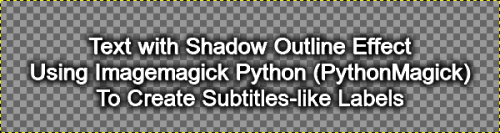doc:appunti:prog:pythonmagick_text_shadow_outline
Drawing Text with Shadow Outline using Python Imagemagick
Here it is a small recipe to create a shadow outline effect around a text label, using the ImageMagick library in Python. You need to install the Imagemagick Python library, e.g. the python3-pythonmagick package if you are using a Debian GNU/Linux distro.
The result can be used to overlay a label over an image, in a subtitle-like effect.
The Source Code
#!/usr/bin/python3 import PythonMagick as pm __author__ = "Niccolo Rigacci" __copyright__ = "Copyright 2020 Niccolo Rigacci <niccolo@rigacci.org>" __license__ = "GPLv3-or-later" __email__ = "niccolo@rigacci.org" __version__ = "0.1.0" label = """Text with Shadow Outline Effect Using Imagemagick Python (PythonMagick) To Create Subtitles-like Labels""" #------------------------------------------------------------------------- #------------------------------------------------------------------------- # Image size. img_width = 800 img_heigth = 600 # Avaliable fonts: Arial, Helvetica, Courier, Verdana, ... # See full list with: convert -list font font_name = 'Arial' # Color. String constant or (R, G, B, A) 16bit values. #shadow_color = 'black' #fill_color = 'white' shadow_color = pm.Color(0, 0, 0, 0) fill_color = pm.Color(65535, 65535, 65535, 0) # Font size in pixels. font_size = img_heigth * 0.045 # Stroke width in pixels. stroke_width = font_size * 0.25 # Align text to bottom center. text_gravity = pm.GravityType.SouthGravity bottom_margin = font_size #------------------------------------------------------------------------- im = pm.Image('%dx%d' % (img_width, img_heigth), 'transparent') im.font(font_name) im.fontPointsize(font_size) #im.antiAlias(True) #im.strokeAntiAlias(True) im.fillColor(shadow_color) im.strokeColor(shadow_color) im.strokeWidth(stroke_width) im.annotate(label, '+0+%d' % (bottom_margin,), text_gravity) im.blur(stroke_width, stroke_width / 2.0) im.fillColor(fill_color) im.strokeColor(fill_color) im.strokeWidth(0) im.annotate(label, '+0+%d' % (bottom_margin,), text_gravity) im.write('pythonmagick-shadow-outline.png')
doc/appunti/prog/pythonmagick_text_shadow_outline.txt · Last modified: by niccolo