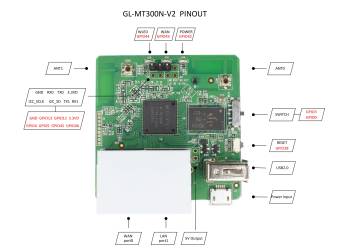Table of Contents
GL-iNet GL-MT-300N-V2 Smart Router
| GL.iNet Firmware | 2.264 |
|---|---|
| Kernel | 4.4.93 |
| OpenWrt | LEDE Reboot 17.01-SNAPSHOT |
| LuCI | git-17.298.45605-07e7ff0-1 |
| CPU | MediaTek MT7628AN ver:1 eco:2 - MIPS 24KEc V5.5 |
| RAM | 128 Mb |
| Total Flash Storage | 16 Mb |
| Free Flash Storage | 3.1 Mb |
Change repository
The default repositories are set in file /etc/opkg/distfeeds.conf, they are GL-iNet customized of OpenWRT:
src/gz lede_core http://www.gl-inet.com/lede/ramips/2.264/packages/mt7628 src/gz lede_base http://www.gl-inet.com/lede/ramips/2.264/packages/base src/gz lede_luci http://www.gl-inet.com/lede/ramips/2.264/packages/luci src/gz lede_packages http://www.gl-inet.com/lede/ramips/2.264/packages/packages src/gz lede_routing http://www.gl-inet.com/lede/ramips/2.264/packages/routing src/gz lede_telephony http://www.gl-inet.com/lede/ramips/2.264/packages/telephony src/gz lede_shadowsocks http://www.gl-inet.com/lede/ramips/2.264/packages/shadowsocks
As of September 2023 they are no longer in service, so we are unable to update or install new packages. A dirty hack can be to change the repository URLs with the following:
src/gz lede_core http://downloads.openwrt.org/releases/17.01.7/targets/ramips/mt7628/packages src/gz lede_base http://downloads.openwrt.org/releases/17.01.7/packages/mipsel_24kc/base src/gz lede_luci http://downloads.openwrt.org/releases/17.01.7/packages/mipsel_24kc/luci src/gz lede_packages http://downloads.openwrt.org/releases/17.01.7/packages/mipsel_24kc/packages src/gz lede_routing http://downloads.openwrt.org/releases/17.01.7/packages/mipsel_24kc/routing src/gz lede_telephony http://downloads.openwrt.org/releases/17.01.7/packages/mipsel_24kc/telephony
Installing a new package
opkg list-installed
opkg update opkg list
E.g. to manage the OpenVPN connection through the LuCI web interface, install the following two packages:
opkg install luci-app-openvpn opkg install luci-i18n-openvpn-en
Starting OpenVPN
GL-iNet added a custom service called startvpn which badly interacts witht the default OpenWRT openvpn service. If you don't want to interact with the simplified GL-iNet web interface, simply disable the startvpn service and manage only the OpenWRT default options:
/etc/init.d/startvpn disable /etc/init.d/openvpn enable /etc/init.d/openvpn start
The usual OpenVPN configuration files can be placed into the /etc/openvpn/ directory. You can instruct OpenVPN to start the configuration by adding a section into /etc/config/openvpn (beware that the hyphen is allowd into OpenVPN configuration file, but it is forbidden into the OpenWRT name):
config openvpn 'my_openpvpn'
option enabled '1'
option config '/etc/openvpn/my-openvpn.conf'
If you want to be more sure that OpenVPN will start, enable it also into the GL-iNet custom configuration:
uci set glconfig.openvpn.enable=1 uci commit glconfig
Verify that the option was saved into the /etc/config/glconfig config file, reading it or executing:
uci get glconfig.openvpn.enable