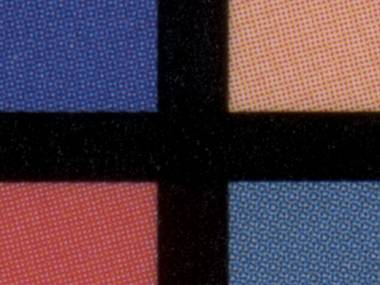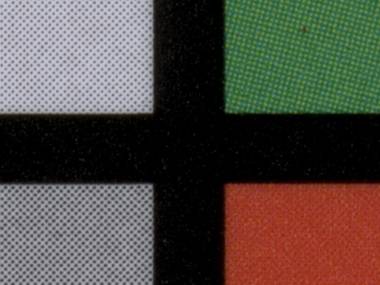This is an old revision of the document!
Table of Contents
Notes about Color Management
Definitions
Color models
A color model is a method to turn colors into numbers.
RGB
The RGB model uses three primary addictive colors, it is used by digital cameras and monitors. The three numbers are generally expressed in a range from 0 to the max number of bits used per channel (0-255 for 8 bits, 0-65535 for 16 bits, etc.)
CMYK
The CMYK model uses four subtractive colors, it is modeled on how inks absorb colored light. It is used by many printing process.
CIEXYZ
Many monochromatic light beams (in the visible 380-780 nm spectrum) were projected one at a time onto a screen. For each beam (wavelength), three values were determined: the intensity of three beams of primary colors (red, green and blue) that need to be mixed to produce the same visual perception of the monochromatic light. The test was done on a sample of people taken as reference.
The X, Y and Z are not the color components. The Y values is the luminance, the Z value represents somewhat the blue component and the X represents the remaining dimension, adjusted to be orthogonal and non-negative.
CIELAB
This color model (also called L*,a*,b* or Lab or CIE 1976), uses three numbers representing respectively: the lightness, the position on the red-green and the position on the yellow-blue. The L* values is generally expressed with a number in the range 0-100, the a* and b* values ranges from negative to positive (e.g. -127 to +127 for an 8 bit value), where the zero represents the color-neutral position (where L* = 0 is black and L* max is white).
It is derivated from the CIEXYZ model, with the added benefit that equal differences in numerical values correspond to equal differences in color perception. It is modeled upon human vision and designed to be device-independent.
Linear vs non-linear color spaces
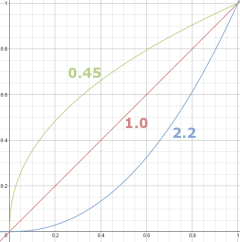 In a linear color space the numerical intensity values corresponds proportionally to their perceived intensity. This is roughly how light works: if you sum two equal light rays, the resulting perceived intensity is doubled. So the best choice should be to use a linear model of colors. But there are two facts:
In a linear color space the numerical intensity values corresponds proportionally to their perceived intensity. This is roughly how light works: if you sum two equal light rays, the resulting perceived intensity is doubled. So the best choice should be to use a linear model of colors. But there are two facts:
- Screens have a non-linear response to signal intensity.
- The human eye can tell the difference between darker shades better than lighter shades, so it is desiderable a greater accuracy for dark intensities at the expense of lighter intensities.
For these reasons, an exponential function (where the exponent is called gamma) is applied to the values of light intensity. Numeric values are stored generally applying a gamma (exponent) of 0.45. This has the advantage that numerical values can be sent to the screen in a more direct way. The gamma function will also give some advantages to the precision of dark shades when numerical values are casted to integers, expecially when only 8 bits are used for each color channel.
To convert the stored numerical values back to light intensity, an exponent of 2.2 must be applied. Notice that a linear color space can be seen as a non-linear space where the exponent gamma is 1.0.
So the sRGG (non linear) color space is widely used; that model is often called perceptual gamma. But if you work with high quality images (16 bits per channel) and if you want to apply filters that work on light and shadow, you should use a linear (RBG) workspace. The GIMP 2.10 program internally uses linear channels data when higher than 8-bit per channel precision is used.
Color spaces
A color space is some specific implementation of a color model. The extent of a colors space (the range of representable colors) is called gamut. Some color spaces are wider (contains more colors) than others.
sRGB
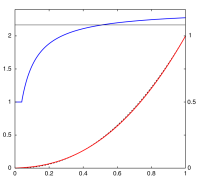 sRGB was developed by HP and Microsoft in 1996, it is based on the RGB model. It is a standard for displaying signals (e.g. high-definition television, HDTV) used by LCD, digital cameras, scanners, CRT (using some compensating circuits). Generally used for graphic files, it is considered the default color space in absence of any embedded profile. Generally it uses 8 bits per channel. It uses the D65 as the white point.
sRGB was developed by HP and Microsoft in 1996, it is based on the RGB model. It is a standard for displaying signals (e.g. high-definition television, HDTV) used by LCD, digital cameras, scanners, CRT (using some compensating circuits). Generally used for graphic files, it is considered the default color space in absence of any embedded profile. Generally it uses 8 bits per channel. It uses the D65 as the white point.
It is a non-linear color space. Numerical values and perceived light/color intensity are not linked by a simple multiplier function, but an exponential one is used. The exponent (called gamma) is roughly 2.2; actually it is a variable number ranging from 1.0 to 2.3. In the first part of the graph (for x = 0 - 0.04045) it has a constant value 1.0.
In the graph to the right the red line is the sRGB gamma curve, which is very near the 2.2 gamma curve (dotted black line). The blue line is the variable gamma exponent used.
Adobe RGB
Defined by Adobe in 1998, it has a gamut wider than sRGB, mainly in the cyan-green zone. It is a non-linear color space with gamma exponent 2.2. It covers the 52.1% of CIE 1931 color space.
ProPhoto RGB
Designed as a universal standard for high-bit image editing. Not suitable for 8bit/channels images, can also suffer of out-of-gamut color mapping when converting to RGB or CMYK.
CIE 1931 RGB
The CIE 1931 color space were the first defined quantitative links between wavelengths in the visible spectrum, and physiologically perceived colors in human color vision.
CIE 1931 XYZ
Derived from the CIE RGB color space.
Rec. 709
ITU-R BT.709 standard for the high-definition television (HDTV). It covers the 35.9% of CIE 1931 color space.
Rec. 2020
ITU-R Recommendation BT.2020. Defines various aspects of ultra-high-definition television (UHDTV). Can reproduce colors that cannot be shown with the Rec. 709 (HDTV) color. Defines linear RGB: 0.0 to 1.0 with a bit depth of either 10 bits per sample or 12 bits per sample. It covers the 75.8% of CIE 1931 color space.
Color profiles
The GIMP
The GIMP version 2.10 is required for color management and to handle images with 16 bit per color channel.
 To view CIE LAB values in Color Picker: select the Color Picker tool, then keep the shift key pressed while clicking over the image.
To view CIE LAB values in Color Picker: select the Color Picker tool, then keep the shift key pressed while clicking over the image.
The ColorChecker and its Clones
The ColorChecker is a registered trademark of a color chart introduced in 1976 and manufactured by Macbeth, now X-Rite; it features 24 squared patches of various colors. The colors were choosen quite arbitrarly: six shades of gray, some primary colors (red, green, blue, cyan, magenta, and yellow) and other colors of natural objects, like skin tones, foliage, etc. There are several manufacturers that sell similar (cloned) color charts; they are more or less compatible with the X-Rite original, where compatibility is measured on the precision obtainable using the same software procedures calibrated on the X-Rite product. The price and quality vary widely; durability of the materials, uniformity and consistency of the colors and printing method are the distinctive features.
The most inexpensive color charts are obtained by offset printing, the color patches are not made from solid color pigments, but obtained using dithering and halftoning of the primary printing colors. The following close-up are taken from the The 2 in 1 checker, manufactured by Grey White Balance Colour Cards; you can see how the patches are obtained with dithering, in particular the second photo shows the grey patches on the left: they are made by a white background with black dots over it:
Having a reference picture of the ColorChecker can be very useful. A ColorChecker reference image can be used as a comparison with images acquired using a scanner or with photos taken in some light condition: just include the actual ColorChecker into the scan or into the photo and calculate the transformation functions to obtain the same color tones of the refrence picture with a suitable software (e.g. Darktable).
Surprisingly enough, it is not easy to find or to create such a picture. X-Rite publishes the document ColorData-1p_EN.pdf (here a local copy), where the reference colors are defined with enough precision in the CIE L*a*b* color coordinates; unfortunately the RGB equivalence is expressed with only 8 bits per channel. On the internet there is available a wonderful paper (produced by the BabelColor Company) with the title RGB coordinates of the Macbeth ColorChecker (here a local copy); it reports the official Macbeth RGB values expressed with 16 bit per channel, it also reports the measures of the actual color tones (avaraged on several actual ColorChecker cards) expressed in the same RGB 16 x 3 bit coordinates.
Beware that the above data refers to ColorChecker manufactured before November 2014, after that date some changes were introduced, perhaps due the necessity to comply with toxicity law in color pigments. For X-Rite ColorChecker manufactured after november 2014 there is the official color coordinates provided by X-Rite released in October 2015, but they are only in L*a*b* coordinates.
Another problem in creating ColorChecker images is the poor support for L*a*b* color space and 16 bit/color in image manipulation applications. Using the GIMP you need at least version 2.10 to open 16 bit TIFF images; you will have a color picker that shows you color coordinates in sRGB 16 bit integers and L*a*b* floating points, but you are still limited to enter color coordinates using the 0-255 or 0-100 ranges.
So here there are three reference images (ColorChecker simulations), created from three different datasets. They were downloaded from the page The ColorChecker Pages, ColorChecker images, which contains all the details, plus other images in different color spaces:
- ColorChecker sRGB image Macbeth Lab
Created from GretagMacbeth L*a*b* D50 data, for charts manufactured before Nov. 2014. - ColorChecker sRGB image BabelColorAvg
Created from BabelColor data, average of 30 charts manufactured before Nov. 2014. - ColorChecker sRGB image X-Rite AfterNov2014
Created from X-Rite L*a*b* D50 data, for chars manufactured after Nov. 2014.
Creating a CHT file for your ColorChecker
Web References
- The ColorChecker Pages by BabelColor.
- RGB coordinates of the Macbeth ColorChecker, June 2006 update (downloaded from here).
- ColorChecker RGB and spectra, April 2012 update (downloaded from here).
- ColorChecker24 After Nov2014, October 2015 (downloaded from here).
- Scan Recognition Format File (.cht), description of the .cht format.